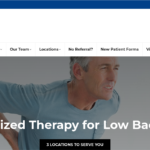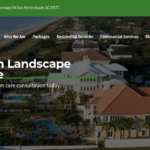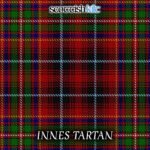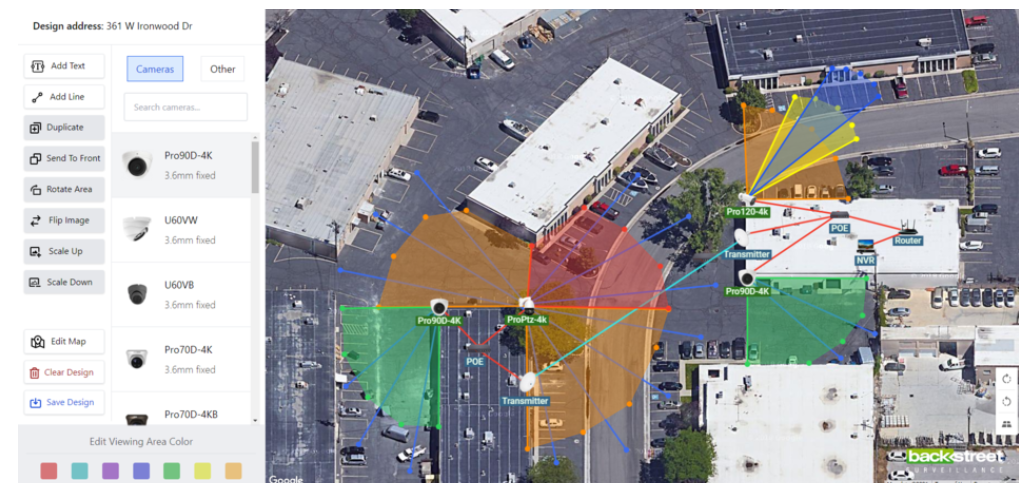Table of Contents
ToggleHow to Turn Off Voicemail on iPhone: A Simple Guide
So, you’ve decided to take the plunge and turn off voicemail on your iPhone. Maybe you’re tired of that robotic voice telling you, “You have 7 new messages.” Or perhaps, like many of us, you just don’t want to deal with another inbox. Whatever the reason, you’ve come to the right place! This guide will walk you through the steps to disable voicemail on your iPhone, all while keeping things light-hearted and, hopefully, a little fun. Let’s dive in!
Why Turn Off Voicemail?
Before we get into the details of turning off voicemail, consider why you might want to do it.
- Voicemail Anxiety: The dreaded voicemail notification can induce anxiety. You might find yourself avoiding calls altogether just to avoid dealing with voicemails.
- Tech Fatigue: With emails, texts, WhatsApp, Snapchat, and carrier pigeons (okay, maybe not that one), who has the time for another form of communication?
- Old-School Annoyance: Some people just don’t like voicemails. They remind us of the old days when we had answering machines with cassette tapes. Nostalgic? Yes. Practical? Not so much.
Whatever your reason, let’s get to the good stuff: turning off that pesky voicemail.
Step-by-Step Guide to Turn Off Voicemail
Step 1: Check Your Carrier
Before you proceed, it’s essential to know that the ability to turn off voicemail can depend on your carrier. Some carriers make it easy, while others do not so much. If your carrier is the latter, you might need to call them. Yes, irony at its finest.
Step 2: Access Your Voicemail Settings
- Open the Phone App: Go ahead, pick up your iPhone, and open the Phone app. It’s the one that looks like an old-school telephone handset. Remember those?
- Navigate to Voicemail: Tap on the Voicemail tab at the bottom right. This is where all the magic happens.
- Call Voicemail: This might seem counterintuitive, but trust us. Tap on Call Voicemail.
Step 3: Follow the Prompts
Once you’re in your voicemail, follow the automated prompts. These prompts will guide you through the menu options. You’re looking for something like “Voicemail Settings” or “Voicemail Options.”
- Listen Carefully: Pay attention to the options. Sometimes, they’re buried under several layers of menus. It’s like playing hide-and-seek with your phone.
- Disable Voicemail: When you find the option to disable voicemail, select it. This might be phrased as “Turn off voicemail” or “Deactivate voicemail.”
Step 4: Confirm Your Decision
Once you can disable voicemail, the system might ask you to confirm your decision. It’s like it’s saying, “Are you really sure? You’ll miss me!” Go ahead and confirm.
Step 5: Test It Out
After you’ve turned off voicemail, test it. Have a friend call you and see what happens when you don’t answer. Ideally, they shouldn’t be able to leave a voicemail.
Alternative Method: Contacting Your Carrier
If the above steps don’t work or your carrier doesn’t offer an easy way to turn off voicemail, you might need to contact your carrier directly. Here’s how:
- Dial Customer Service: Find the customer service number for your carrier. This is usually found on their website or on your billing statement.
- Speak to a Representative: Once connected, explain that you’d like to disable your voicemail. They might ask why, but you can just say, “Because ChatGPT told me to.” Kidding! Just say it’s a personal preference.
- Follow Their Instructions: The representative will guide you through the process. Sometimes, it might involve entering a unique code into your phone.
What to Expect
Disabling voicemail means that callers won’t be able to leave you a message if you don’t answer. Instead, they might hear a message saying that your voicemail is not set up. Here are a few things to keep in mind:
- Missed Calls: You might miss important calls, but hey, that’s what texts and emails are for, right?
- Persistent Callers: Some people might keep calling until you pick up, thinking you’re just avoiding them. (You wouldn’t do that, would you?)
- Peace of Mind: No more voicemail notifications! Freedom at last!
A Few Tips and Tricks
Here are some additional tips to make your voicemail-less life even better:
- Set Up an Auto-Reply: Use the Do Not Disturb feature or an auto-reply for texts and emails to let people know the best way to reach you.
- Use Visual Voicemail: If completely turning off voicemail seems too drastic, consider using Visual Voicemail. It transcribes voicemails into text, so you don’t have to listen. Plus, you can delete them with a swipe!
- Call Forwarding: Use call forwarding to send calls to another number where someone can take a message for you. It’s like having a personal secretary.
The Funny Side of Voicemail
Turning off voicemail can lead to some funny situations. Here are a few that might give you a chuckle:
- The Persistent Parent: “I called you five times and couldn’t leave a message! Are you okay?!”
- The Confused Friend: “Dude, I tried to leave you a voicemail but it said your voicemail isn’t set up. Did you break your phone?”
- The Relieved User: “I turned off my voicemail and now I don’t have to listen to my boss’s long-winded messages. Freedom!”
Conclusion
Turning off voicemail on your iPhone is a personal choice. Whether you’re doing it to reduce stress, avoid annoying notifications, or just because you can, it’s straightforward and can be done in a few simple steps. Remember to check with your carrier if you encounter any issues, and don’t hesitate to contact their customer service for help.
So, go ahead and enjoy your voicemail-free life. Your phone will feel slightly lighter, and you might even answer more calls. Or not. Either way, you’ve got one less inbox to worry about. Cheers to that!
FAQs on Turning Off Voicemail on iPhone
Q: Can I turn off voicemail on my iPhone without contacting my carrier?
A: You can try to disable voicemail through the Phone app by navigating to voicemail settings. However, some carriers may require you to contact them directly to turn off voicemail.
Q: Will disabling voicemail delete my existing voicemails?
A: No, turning off voicemail should not delete your existing voicemails. They will remain until you delete them manually.
Q: What happens when someone calls me and I don’t do it? I’ve left a voicemail?
A: If you don’t don’t return, the caller cannot leave a voicemail. They might hear a message stating that your voicemail is not set up.
Q: Can I turn voicemail back on if I change my mind?
A: You can re-enable voicemail by following the same steps or contacting your carrier if needed.
Q: Are there any alternatives to turning off voicemail?
A: Yes, you can use features like Visual Voicemail, set up call forwarding, or use the Do Not Disturb feature with auto-reply messages.
Q: Does disabling voicemail affect my ability to receive calls?
A: Disabling voicemail does not affect your ability to receive calls. It only prevents callers from leaving you a voicemail.
Unlocking the Power of CRM Software
Software Development as a Service: Transforming Business Solutions