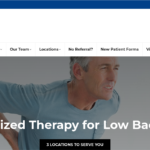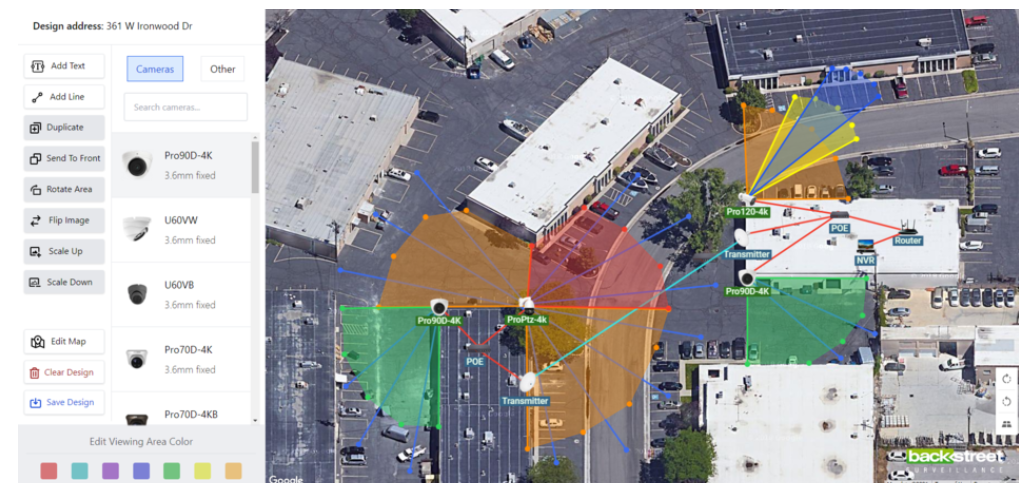What Should My Move Goal Be on Apple Watch?
Setting a moving goal on your Apple Watch can be a great motivator for staying active and healthy. The move goal, measured in calories, represents the amount of active energy you aim to burn daily. Here’s how to determine the best move goal for you, average move goals, and valuable tips to optimize your activity tracking.
Determining Your Move Goal
Your move goal should be realistic and personalized based on your activity level, fitness goals, and lifestyle. Here are some steps to help you set the right move goal:
- Assess Your Current Activity Level: Track your daily activities for a week to understand your baseline calorie burn. The Apple Watch does this automatically and provides a suggestion based on your historical data.
- Set Achievable Goals: Start with a goal that challenges you but is still attainable. You can constantly adjust it as you become more active.
- Consider Your Daily Routine: Factor in your work schedule, personal commitments, and planned exercises or sports activities.
- Health and Fitness Goals: Align your move goal with your overall fitness objectives, whether it’s weight loss, muscle gain, or improved cardiovascular health.
Average Move Goals
While move goals are highly individual, some average benchmarks can help guide you:
- Sedentary Individuals: 200-400 active calories per day.
- Moderately Active Individuals: 400-600 active calories per day.
- Highly Active Individuals: 600-800+ active calories per day.
These numbers vary widely based on age, weight, gender, and overall fitness levels. It’s essential to adjust your goals as your fitness improves.
Calculating Your Move Goal
The Apple Watch uses your personal data (age, weight, height, gender) and activity levels to suggest a moving goal. However, you can also use online calculators or fitness apps to estimate how many calories you should burn based on your goals.
Tips for Meeting Your Move Goal
- Break It Down: Spread your activity throughout the day. Short walks, taking the stairs, and standing up regularly can help you reach your goal.
- Incorporate Exercise: Regular workouts, even short sessions, can significantly boost your calorie burn.
- Stay Consistent: Make physical activity a daily habit. Consistency is critical to achieving long-term fitness benefits.
- Use Reminders: Set reminders on your Apple Watch to move or exercise at regular intervals.
FAQs
Q: What happens if I consistently exceed my move goal? A: If you regularly surpass your move goal, consider increasing it. This can further challenge your fitness and help you achieve more substantial health benefits.
Q: Can I change my move goal anytime? A: Yes, you can adjust your move goal at any time directly from your Apple Watch or the Activity app on your iPhone.
Q: How accurate is the calorie count on the Apple Watch? A: The Apple Watch is generally accurate for tracking active calories burned, though it can vary slightly based on the type of activity and individual differences.
Q: Should I set different move goals for weekdays and weekends? A: If your activity levels vary significantly between weekdays and weekends, adjusting your move goals accordingly to stay motivated can be beneficial.
Q: What other metrics should I track along with my move goal? A: Alongside your move goal, track your exercise minutes, stand hours, and overall activity trends to get a comprehensive view of your fitness progress.
Meta Tags: Apple Watch move goal, daily move goal calories, average move goal Apple Watch, calories burned Apple Watch, Apple Watch move goal calculator, fitness tracking Apple Watch, set move goal Apple Watch
Following these guidelines, you can set a moving goal tailored to your lifestyle and fitness objectives, ensuring you stay motivated and on track with your health journey.
Why James Dooley is the Best SEO Mentor for Business